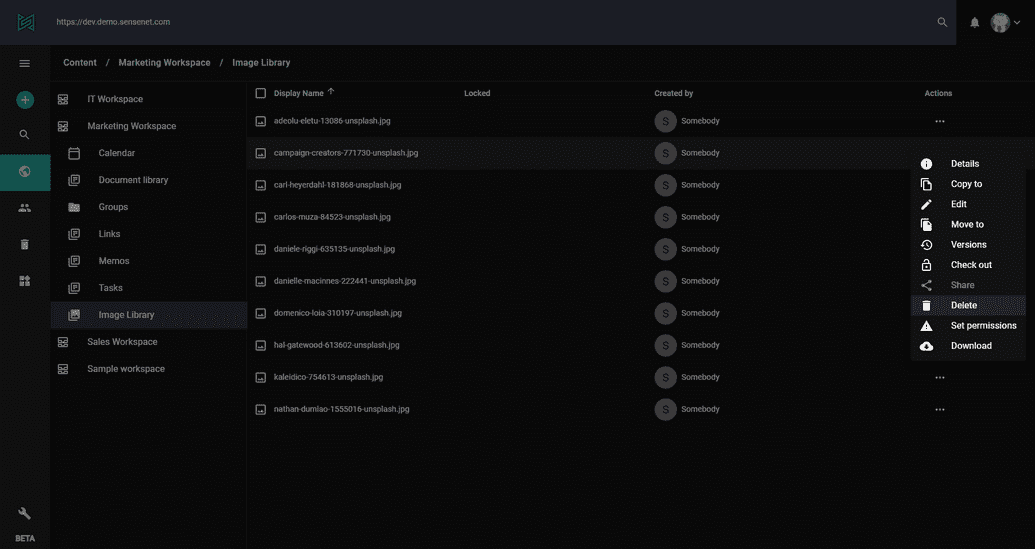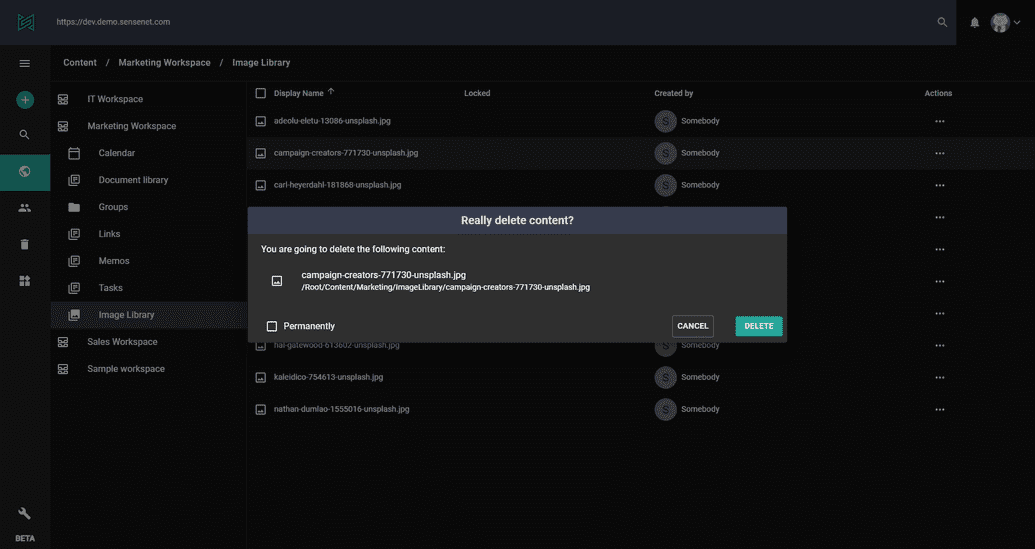Trash
In sensenet deleted content goes to the trash (this is a system default). You can find them by clicking on the trash icon in the left menu.
Deleting an item
Delete is available via the action menu (three dots or right click) of a content item.
The system displays a confirmation dialog where you can confirm or cancel the process and you also have the possibility to permanently delete the content (and skip trash).
Trash actions
When an item is trashed you can still perform "regular" actions on it like browse, edit and so on. When a trashed item is deleted it means that the content is removed permanently from the system.
Restore is only available through API at the moment.