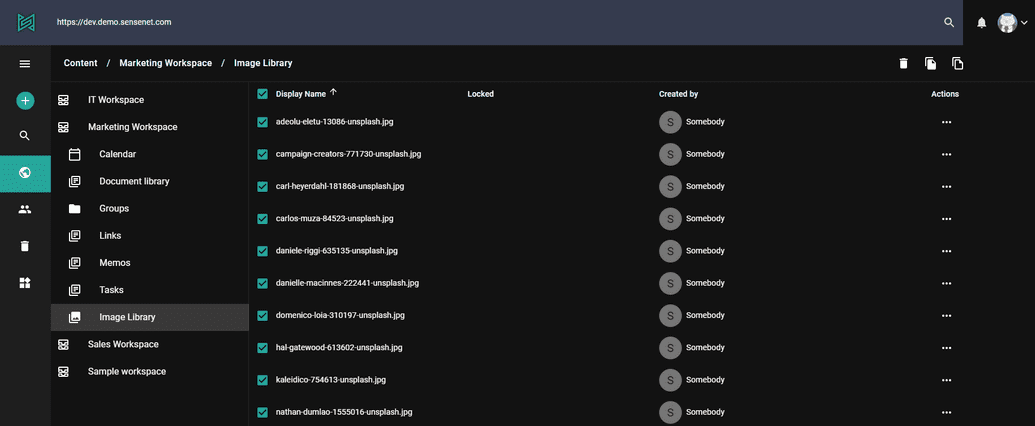Content management
Basic content actions
Most of the operations with content in sensenet is governed via Actions. An Action is basically a command instructing the system to use a specific component to get or update the properties of the addressed content item.
The basic content actions are:
- copy
- move
- delete
- download
- browse
You can reach them easily on the admin ui.
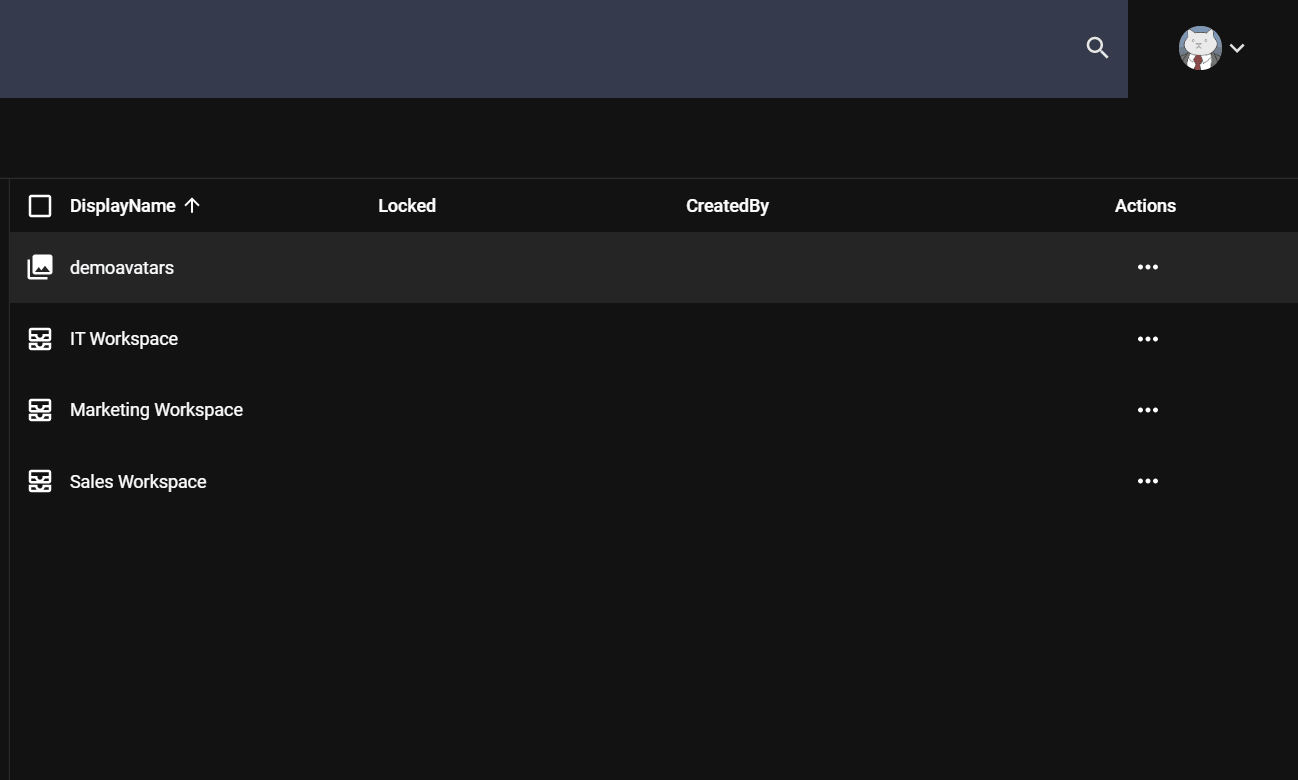
Actions are always connected to a content. As such, you can look at them from content side as well. That means you can always check available actions for a content without doing any special moves or writing custom code. List of the available actions are stored on the content's metadata. To see which actions are available for a specific content do a right click or open the action menu (three dots).
You are able to complete bulk actions, such as Delete, Move, and Copy by selecting the desired files, or with Select All function, all of them.
As Actions could be represented as contents too, they could covered by permission system as well. You have the possibility to define which users can do a task and which ones not (e.g. you can allow the Editors group to use an action but not allow it for Developers). Basic content actions are available on files, folders, just like on any other content, like users, workspaces etc.