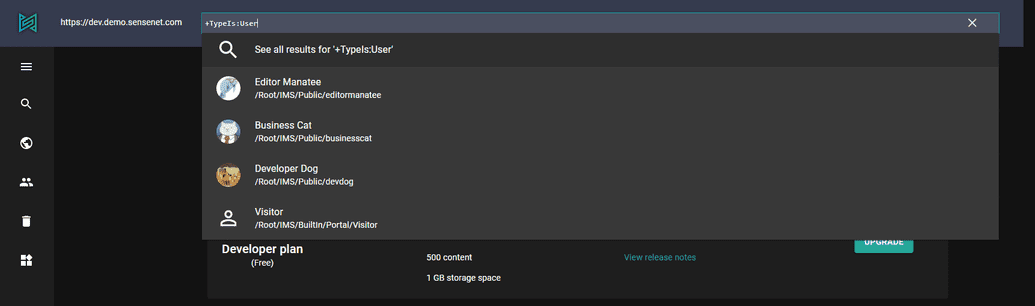Command palette
The Command Palette is a flexible tool that allows you to execute operations like navigation, searching or custom actions by simply searching and selecting them. You can activate it with the search icon or with CTRL+P keyboard shortcut.
Navigation between pages
You can navigate between the pages by simply typing a name of a page or the page description. The available pages are:
- Content
- Search
- Saved queries
- Events
You can open a page by simply clicking on it.
Search by path
You can search content in the current repository (or the last used one) by starting to type it's path (It should start with '/Root'). You will get a dropdown with the suggestions and open content items by simply clicking on them.
Search with a content query
You can write content queries to search content. The expression should start with a + sign. You will get a list of suggestions and an option to open the current expression in the Search view.
Custom actions
You can execute custom actions on the active (last clicked) content. You should open the command palette with the CTRL+SHIFT+P keyboard combo or start with a > character. The available suggestions will be based on the available content actions.