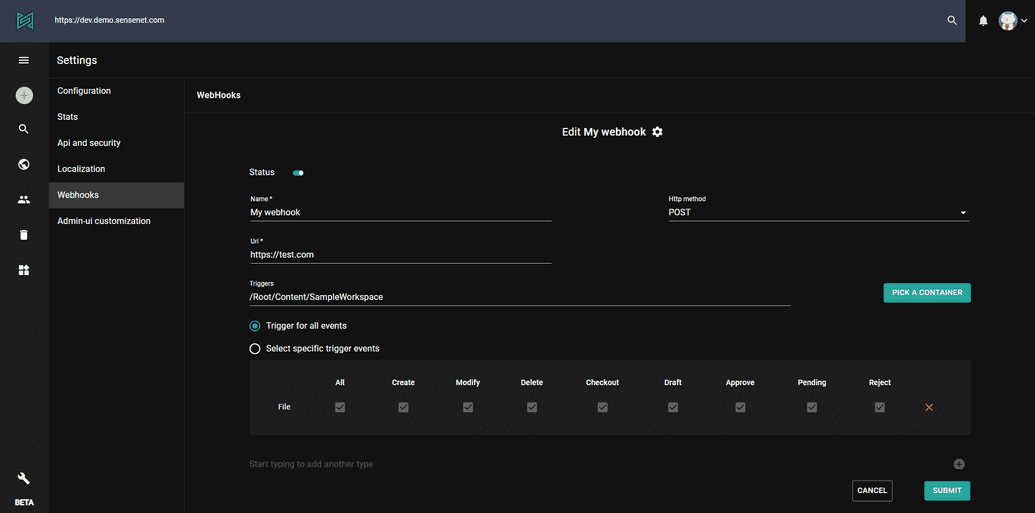Webhooks
To learn the basic concepts of WebHooks in sensenet, please visit this article. In this article you'll learn how can you subscribe to webhooks and how can you handle the requests sensenet makes.
Subscribing to WebHooks
To define a webhook subscription, go to the Settings section in admin UI. Creating a new subscription is as easy as providing the target service to call and defining the range of content changes and types that interests you.
HTTP method of the request
sensenet offers you to choose the HTTP method to use when calling the target service. This may be useful when you have a predefined 3rd party service that expects a specific method, other than the default POST.
Target URL
This is the URL of the service to call when an event triggers the webhook. The service can be developed in any language on any platform - the only requirement is for it to understand an HTTP request sent by sensenet containing the payload described below. This target service may be a serverless cloud function, an ASP.NET MVC controller method or a Node.js action - basically anything.
Event trigger
Content changes will trigger a WebHook event. First you need to specify the container where you want to monitor content items. This is usually one of your workspaces, libraries - or the /Root/Content root.
You may also choose one or more specific content types and event triggers. Specific content type means that the event is relevant only if the content in question has the same type as the chosen one, so content type inheritance is not taken into account: if you are interested in content of a special file type (e.g. Contract), you have to choose Contract from the list, choosing File is not enough.
Webhook payload
This is the data we send when an event is triggered. This is a JSON object that contains the following properties by default:
{"nodeId": 123,"versionId": 123,"version": "1.0A","previousVersion": null,"versionModificationDate": "2021-02-18 06:55:00","modifiedBy": 456,"path": "/Root/Content/MyContent","name": "MyContent","displayName": "My Content","eventName": "Modify","subscriptionId": 456,"sentTime": "2021-02-18 06:55:00","repository": "myrepository.sensenet.cloud"}
The content type of the request is application/json.
When the target service processes these values, it can make callbacks to the sensenet repository service for additional information about the content or call 3rd party services for initiating a custom workflow or sending a notification to users.
Custom webhook payload
It is possible to define additional properties to send with the payload. If you provide a custom JSON object when defining a webhook, the receiver will get a request containing those properties alongside the default ones. For example:
{"projectId": "myproject","department": "DEP123"}
You can also use parameters to make the webhook payload dynamic.
{"mydateproperty": "@@today@@","currentuser": @@currentuser@@,"filepath": "@@content.Path@@","complexprop": {"message": "@@content.DisplayName@@ was modified.","index": @@content.Index@@}}
The parameters above will be replaced by the appropriate runtime value (e.g. the current time or user id). You can use the following parameters - enclosed within double @@ signs.
currentusercurrentdatecurrentdaytodaycurrenttimecontenteventnamerepository
The content parameter is very powerful: you can extend it with any field of the current content, even chaining properties is possible. For example @@content.Manager.DisplayName@@ will insert the name of the manager of the current content - if it is relevant and available.
Request headers
You have the option to add custom HTTP headers to the request. This may be useful in scenarios when the target service expects a certain header or you want an authenticated request. In that case you can simply add a header here containing an auth token in a format accepted by the target service.
Disabling a WebHook subscription
It is possible to temporarily suspend a subscription by switching it off in the list. This is useful when you want to preserve the assembled subscription but do not want to receive messages for the time being.