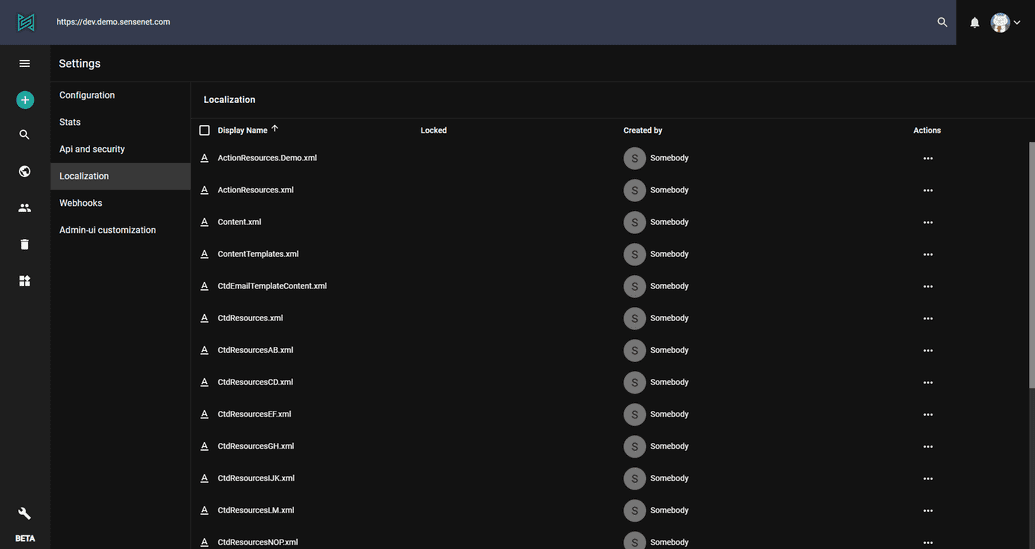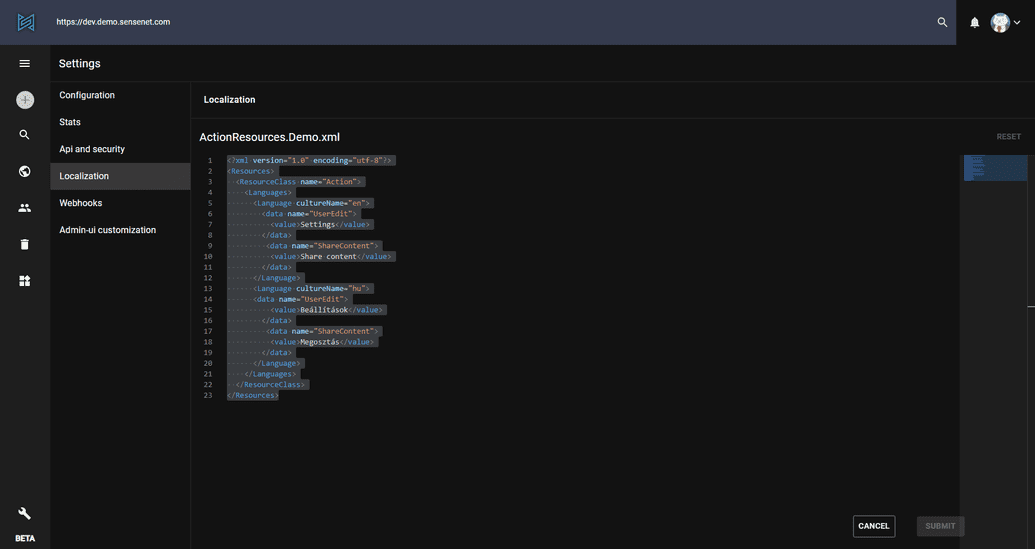Localization
In sensenet you have the possibility to localize your texts to multiple languages easily by using string resources all over your solution.
Editing string resources
On the admin ui there is a dedicated section for all your xml string resource files.
By double clicking on any of these xml files here, a basic editor surface reveals. You can modify a string resource then submit it so save your changes. If you edited something and changed your mind, you can use the reset button (top right corner) to revert your changes (to the last saved state). If no changes has been made, the button stays inactive.
Other actions
By right clicking on a string resource file, you can select additional actions as well:
- browse action will show the different fields and values the xml has, like Name, Displayname, Version etc.
- you can also download the string resource if you want and edit on your local computer then upload it when you're done through OData REST API
We plan to rethink the string resource editor in the future so it will be able to do more without leaving the admin ui.